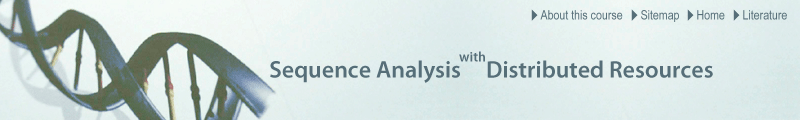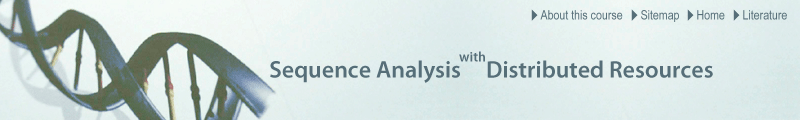| |
In this exercise, the task is to combine the Perl example client from the
first WebServices exercise (which calls the EBI dbfetch WebService) with a Java client based on the one from the
demonstration to transform the FASTA formatted output of dbfetch into the SequenceML XML format using the
BioDOM WebService. To achieve this goal, you are required to modify the
example Java clientto either - accept a FASTA formatted input file on the command line
OR
- read it's input data from the standard input
If you choose the first option, you will have to save the Perl client's FASTA output into a separate file and then call your Java client with this file as input.
If you should choose the second way, you could simply feed the Perl client's output into your program using the standard UNIX pipe-operator ('|'), thereby saving yourself the work of saving and reloading the data.
HINTs:
- Reading newline characters from STDIN or command line arguments with java makes problems. You should replace \n in the perl-scripts output wih e.g. #. The Perl code for doing this is $output=~ s/\n/#/gi; To reset the change in the java code you can use foo = foo.replace("#", "\n");
- Take a look at the other example clients for the BioDOM Webservice on the BioDOM web page!
- check the Java API documentation for
System.in, InputStream, File and FileInputStream
|
|