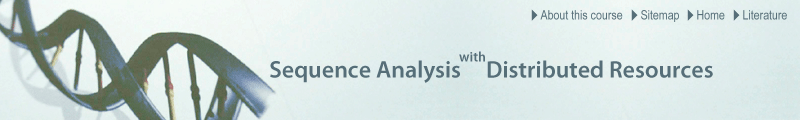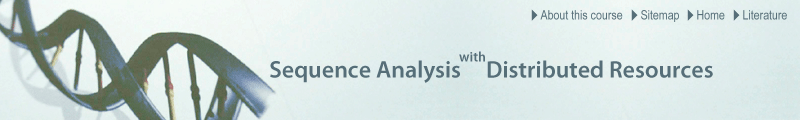| |
This example Java client shows how to access a WebService using the AXIS API. It calls the BioDOM Webservice to convert a string of sequence data in FASTA format to its equivalent in the HOBIT SequenceML format. Most of the code is for setup and error/exception handling, the actual WebService call is just as short and simple as it was in the the Perl example client from the first WebServices exercise. To use the client, simply save it into a file called 'biodomwsCSequenceMLfromFasta.java', compile it with 'javac biodomwsCSequenceMLfromFasta.java'and call the resulting program with 'java biodomwsCSequenceMLfromFasta'. (Make sure that you have all the necessary jar-files on your classpath and that you are using at least Java version 1.5!)
HINT:
- If you are working within the GZI, you have to point your CLASSPATH environment variable also to all jar libraries in /vol/biotools/lib/.
Use export CLASSPATH=".:/vol/biotools/lib/*" either for each Xterm or once for your .bashrc file.
The required libraries are: axis.jar, jaxrpc.jar, commons-logging.jar, commons-discovery.jar, saaj.jar, mail.jar, wsdl4j.jar
|
|