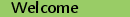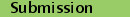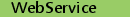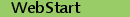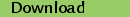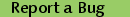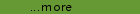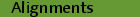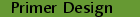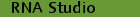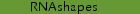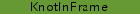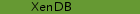ChromA - Report a Bug
Using the BiBiServ Application
If you use ChromA from the web frontend, all error conditions
should be reported to you, as well as to the server maintainers.
There is no need to report errors manually, since the
configuration of your run is available to the support team.
In case you still want to issue a bug report, please do so
here. Please select a category when submitting the bug.
If you would like to send us comments, suggestions or
information on technical problems, please contact us via the
contact page.
Should you have any ideas or request for new features or
improvement of existing features, please submit them to our
feature request tracker and select an appropriate
category.
Using the Commandline version of ChromA - Maltcms
If you are running Maltcms as a local application, starting it
from the commandline, information on progress, warnings and
errors will be reported to the standard out and standard error
(usually also your commandline) file handles. There exist two
classes of errors: those which can be recovered from are reported
as a warning, and those, which do not allow program recovery. In
case of an unrecoverable condition, Maltcms will terminate,
reporting the last error leading to program termination. Maltcms
will also print instructions on where to
submit the bug.
Please select an appropriate category for your bug report. To
allow a replay of the conditions leading to termination, it is
essential to attach the file runtime.properties, which
is located in the output directory of Maltcms in the subdirectory
Factory or contained within the zip-archive created by
Maltcms. Please add information on the origin of your input files
as well, since some vendor specific implementations of
netcdf/ANDI-MS or mzxml might have some differences.
|